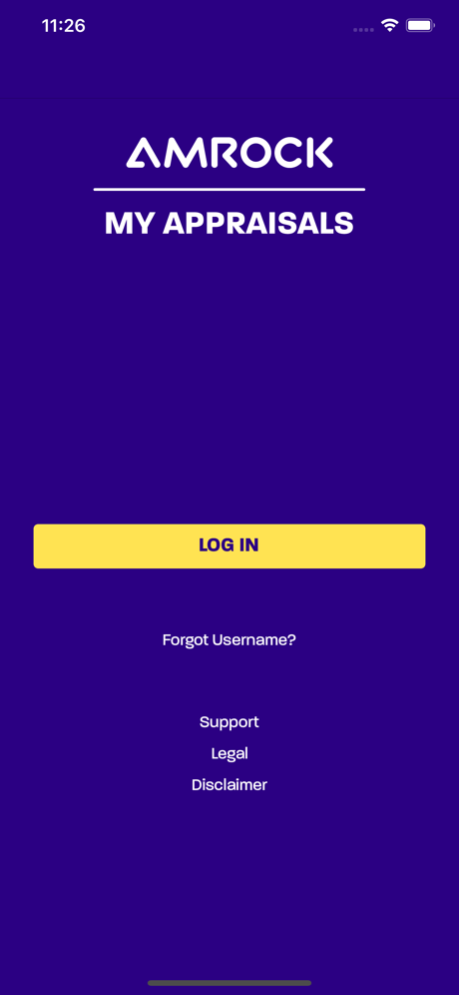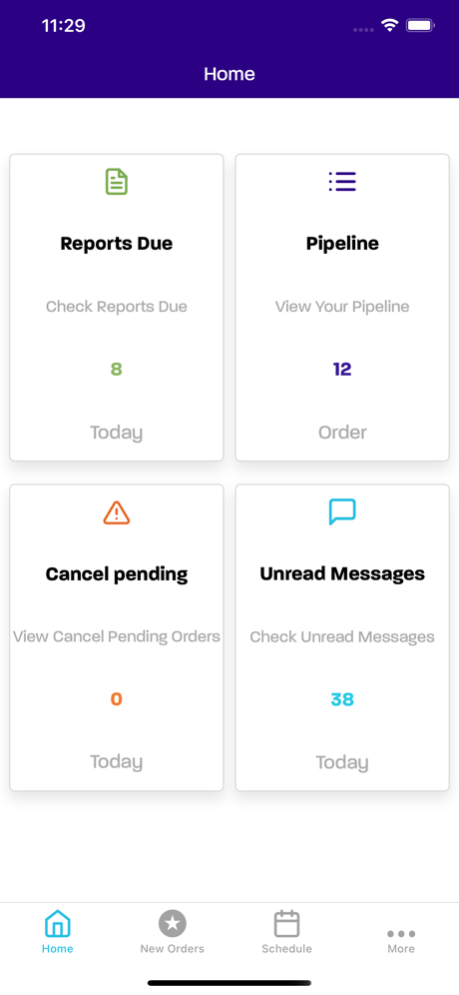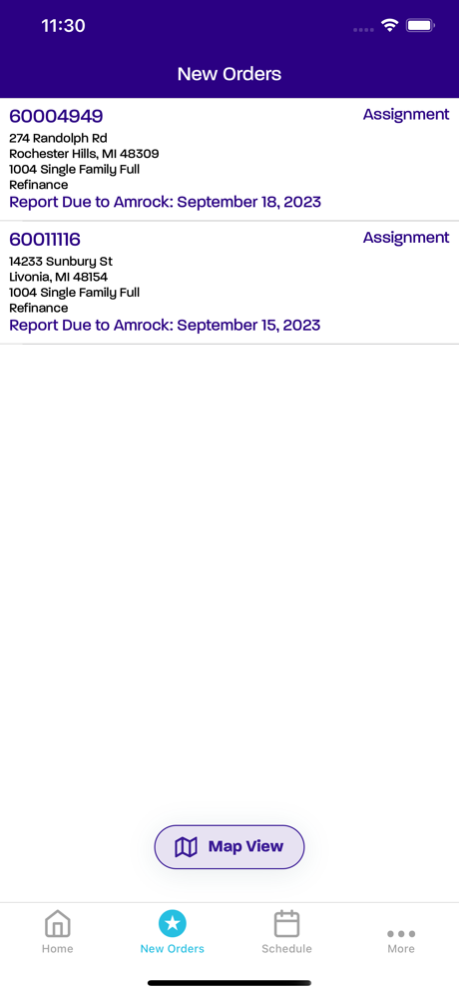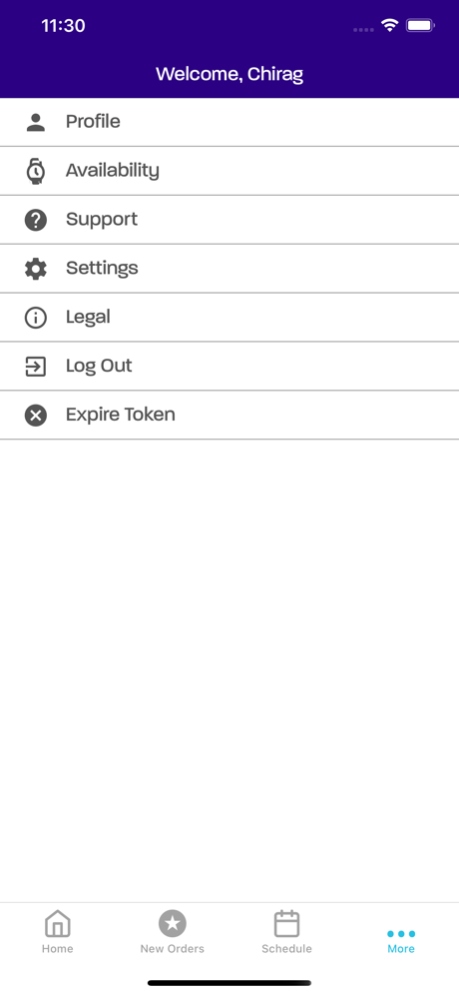My Appraisals 2.5.4
Continue to app
Free Version
Publisher Description
Manage your business on the fly using the My Appraisals app! My Appraisals is the app created by Amrock for registered appraisers to accept and provide status updates for new appraisal appointments from a mobile device.
My Appraisals allows appraisers to:
• Accept or decline available inspections in their surrounding area
• View a pipeline of all orders and their current statuses in real time
• Access client info without leaving the app
• Sync appraisal appointments on their device’s calendar
• Schedule or reschedule inspections
• Mark an inspection complete or incomplete
• Send and receive messages with Amrock
• Greatly reduce their talk time on the phone with Amrock
• View order statuses and report due dates
• Receive reminders for inspections, post-inspections and past due reports
Amrock’s My Appraisals mobile app is developed for iPhone. In accordance with our end-user license agreement, and the app’s driving disclaimer, Amrock does not condone use of the app while driving. If you have additional questions about the app, call our Partner Management hotline at 888-729-6339.
Apr 17, 2024
Version 2.5.4
Updated the minimum operating system necessary for My Appraisals to iOS 16.
Added a character limit to the comment box within the Reschedule, Inspection Not Complete and Propose Conditions UI screens.
Other process improvements.
About My Appraisals
My Appraisals is a free app for iOS published in the Office Suites & Tools list of apps, part of Business.
The company that develops My Appraisals is Amrock, LLC. The latest version released by its developer is 2.5.4.
To install My Appraisals on your iOS device, just click the green Continue To App button above to start the installation process. The app is listed on our website since 2024-04-17 and was downloaded 2 times. We have already checked if the download link is safe, however for your own protection we recommend that you scan the downloaded app with your antivirus. Your antivirus may detect the My Appraisals as malware if the download link is broken.
How to install My Appraisals on your iOS device:
- Click on the Continue To App button on our website. This will redirect you to the App Store.
- Once the My Appraisals is shown in the iTunes listing of your iOS device, you can start its download and installation. Tap on the GET button to the right of the app to start downloading it.
- If you are not logged-in the iOS appstore app, you'll be prompted for your your Apple ID and/or password.
- After My Appraisals is downloaded, you'll see an INSTALL button to the right. Tap on it to start the actual installation of the iOS app.
- Once installation is finished you can tap on the OPEN button to start it. Its icon will also be added to your device home screen.